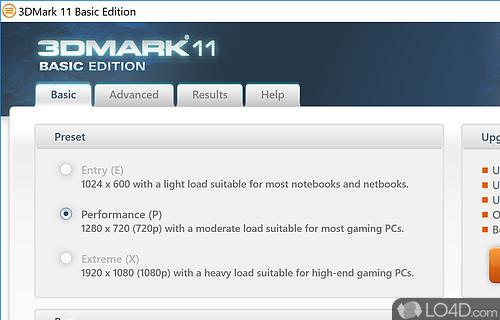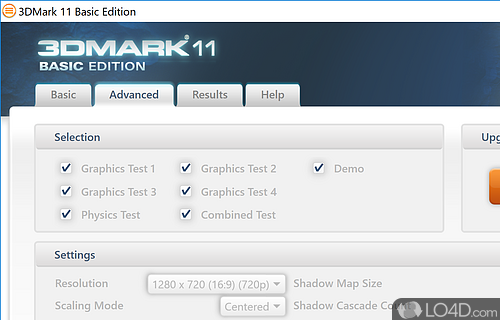3DMark 2011 runs a series of tests that rate the video card and CPU capabilities of the system tested. The software uses the DirectX 9.0c technology for the tests that measure the computer graphics capabilities.
Graphics performance is measured as frames displayed per second on screen using different rendering technologies used in games and supported by video card hardware manufacturers. The CPU rating is calculated using the speed and number of operations performed during the tests.
The result of the tests can then be viewed in a web browser window because the results are automatically registered in the developers database and the 3DMark score is compared to other systems that have been already tested. The score can be compared to most common system and to the fastest systems registered in the database. 3DMark is the respected predecessor of 3DMark05 and 3DMark06, both benchmarking software that had also big success on the benchmarking market.
Features of 3DMark 11
- Benchmark loop: Run the benchmark multiple times for accurate results.
- Customizable UI: Customize the look and feel of the UI.
- Custom settings: Create custom settings for your hardware.
- Detailed results: View detailed results for each test.
- DirectX benchmark: Test the performance of DirectX graphics cards and processors.
- Feature tests: Test the capabilities of your GPU with advanced visual effects.
- GPU temperature monitoring: Monitor the temperature of your GPU in real-time.
- Image quality settings: Adjust the image quality settings to match your hardware.
- Multi-monitor support: Run the benchmark on multiple monitors.
- Physics tests: Measure the physics processing power of your GPU.
- Preset tests: Choose from a range of preset tests for quick comparison.
- Result comparison: Compare your results with other users online.
- Result sharing: Share your results with friends and colleagues.
- Stress test: Test the stability of your system with a heavy load.
- System information: View detailed information about your system.
Compatibility and License
3DMark 11 is provided under a freeware license on Windows from benchmark software with no restrictions on usage. Download and installation of this PC software is free and 1.01 is the latest version last time we checked.
What version of Windows can 3DMark 11 run on?
3DMark 11 can be used on a computer running Windows 11 or Windows 10. Previous versions of the OS shouldn't be a problem with Windows 8 and Windows 7 having been tested. It's only available as a 64-bit download.
Filed under: